MetaMask
MetaMask is a web browser extension and mobile app that allows you to manage your Gnosis private keys. By doing so, it serves as a wallet for xDai, GNO and other tokens, and allows you to interact with decentralized applications, or dapps.
New to MetaMask?
Read their article: Getting started with MetaMask
1. Download
The official MetaMask Download page will detect your browser and link to the correct extension store. It supports Chrome, Firefox, Opera, Edge and Brave. It also has Android and iOS versions.
2. Configure
After the installation, MetaMask require a configuration to work with Gnosis, follow one of the instructions:
A. Quick configuration
- Chain List
- Deeplink (Gnosis Mainnet)
- Deeplink (Chiado Testnet)
Use ChainList for a one-click configuration and follow the instructions.
Click on this deeplink to auto-configure Gnosis in MetaMask and follow the instructions.
Click on this deeplink to auto-configure Chiado Testnet in MetaMask and follow the instructions.
B. Manual Configuration
- Open MetaMask, and select Custom RPC from the Network Dropdown.
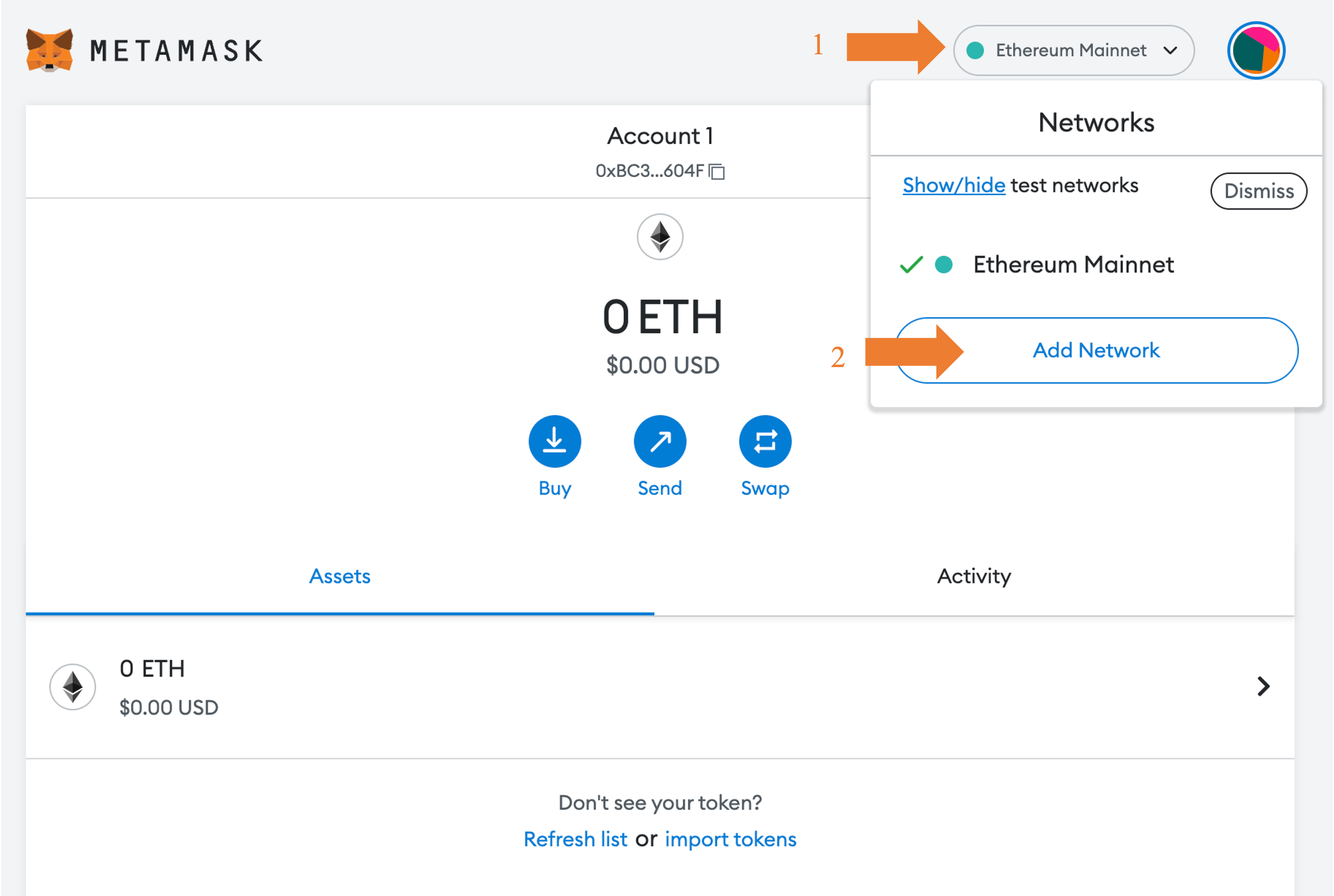
- In the Custom RPC Settings, add in the Gnosis network details and click Save:
- Gnosis Mainnet
- Chiado Testnet
Network Name
Gnosis
New RPC URL
https://rpc.gnosischain.com
Chain ID
100
Symbol
XDAI
Block Explorer URL
https://gnosisscan.io
Network Name
Chiado
New RPC URL
https://rpc.chiadochain.net
Chain ID
10200
Symbol
Chiado XDAI
Block Explorer URL
https://blockscout.com/gnosis/chiado