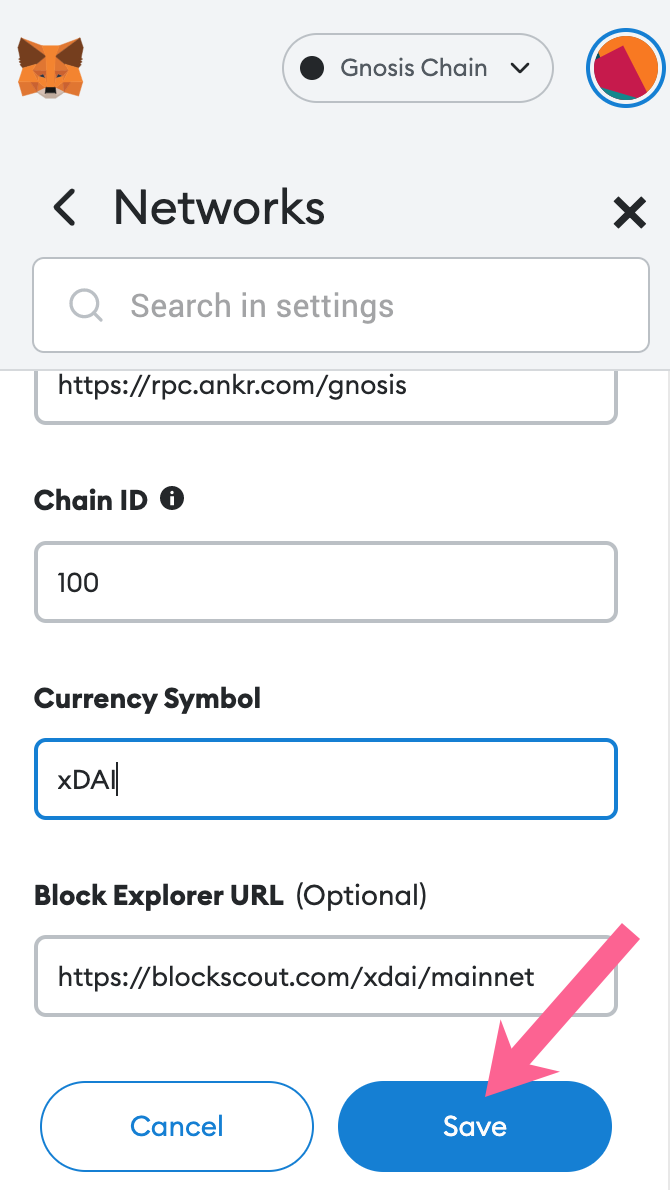Change RPC URL
- Open MetaMask, Click on your account and scroll down to settings.
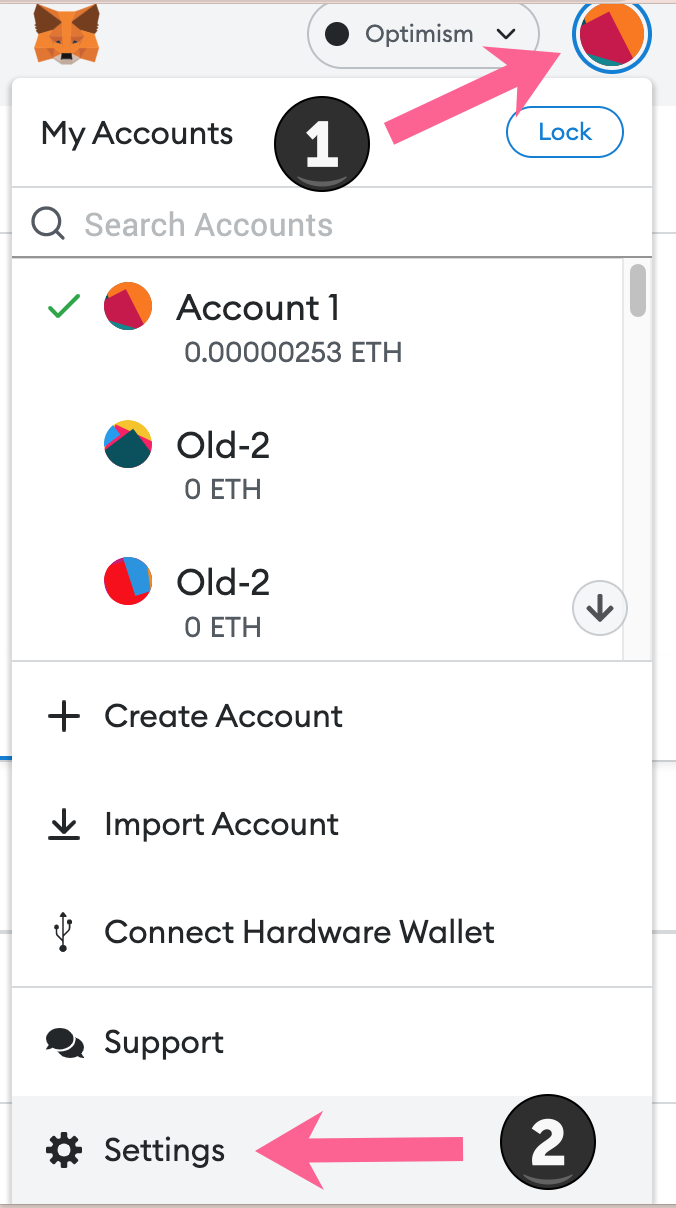
- Select Networks
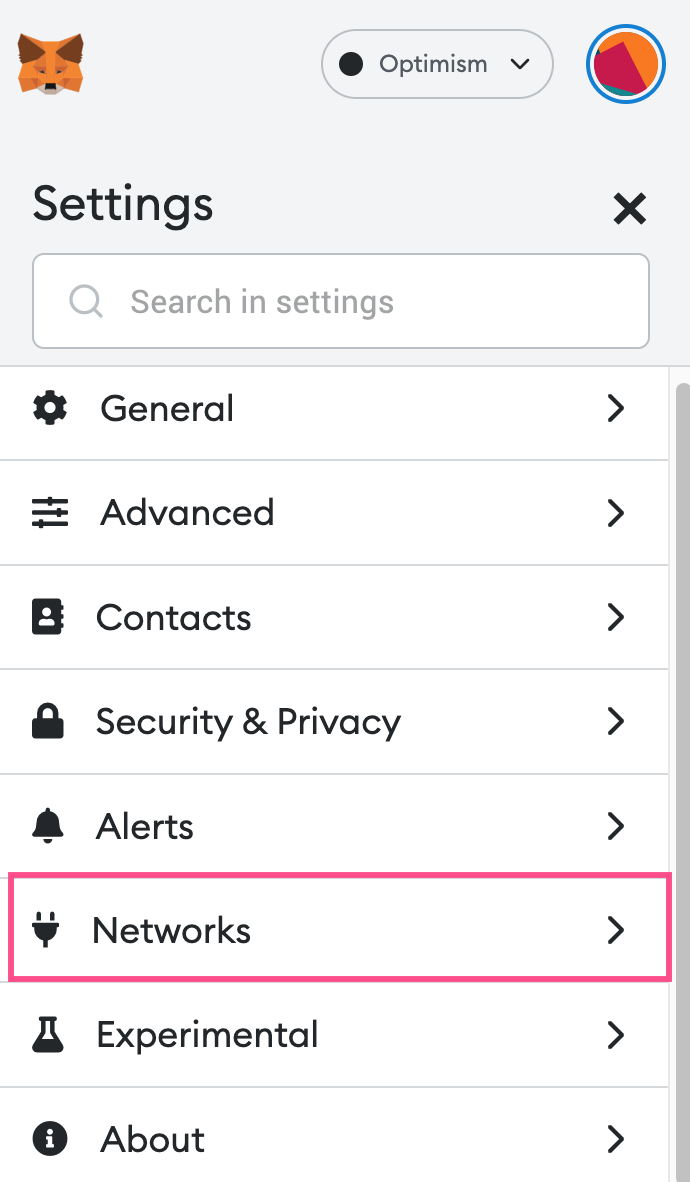
- Select your Gnosis instance
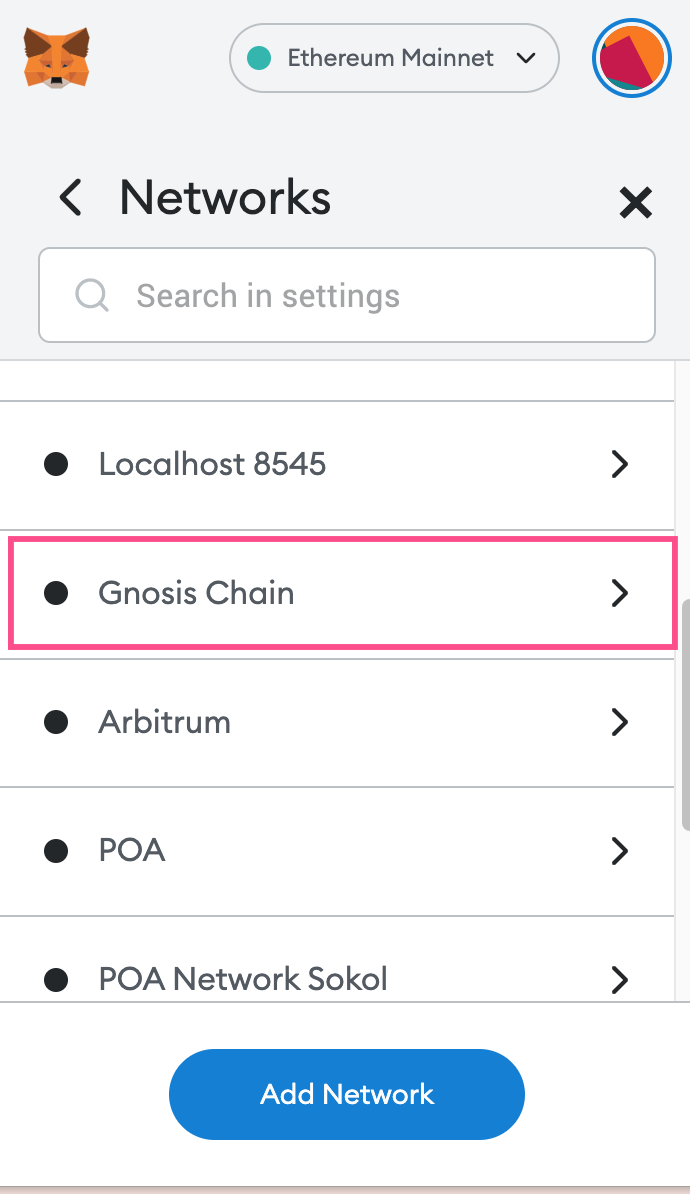
- Update to a new RPC URL
Choose a performant url from Chainlist.
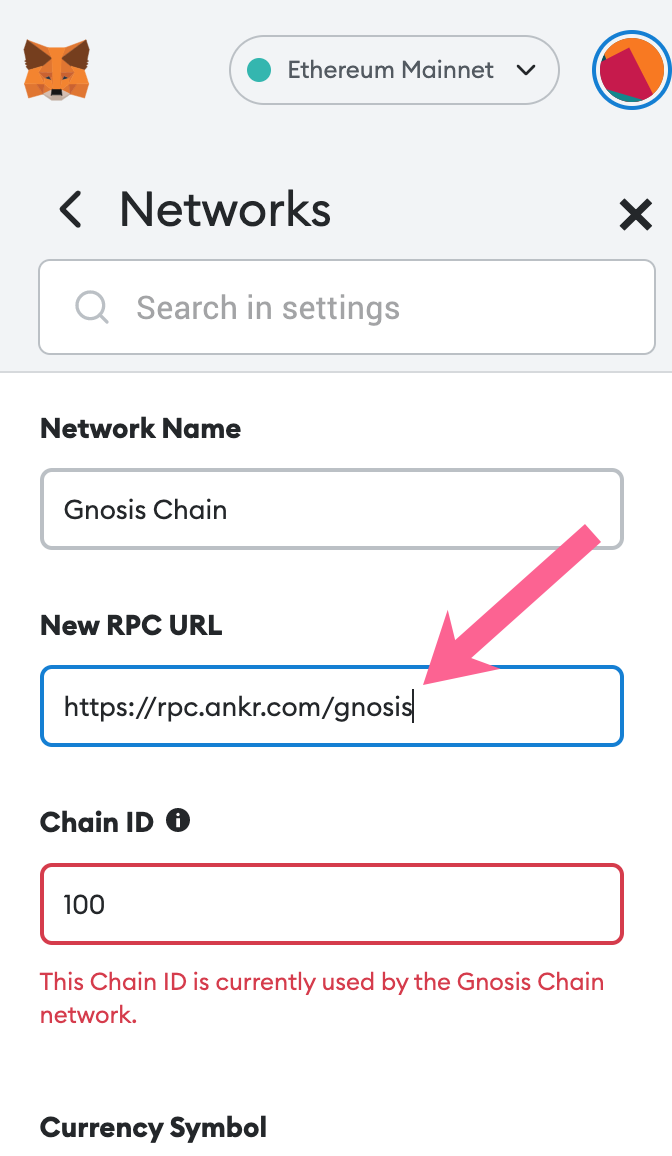
- Scroll down to Save
MetaMask will now connect to the new RPC URL