Verify Validator
After depositing and starting your validator, your validator will go through a process of becoming active.
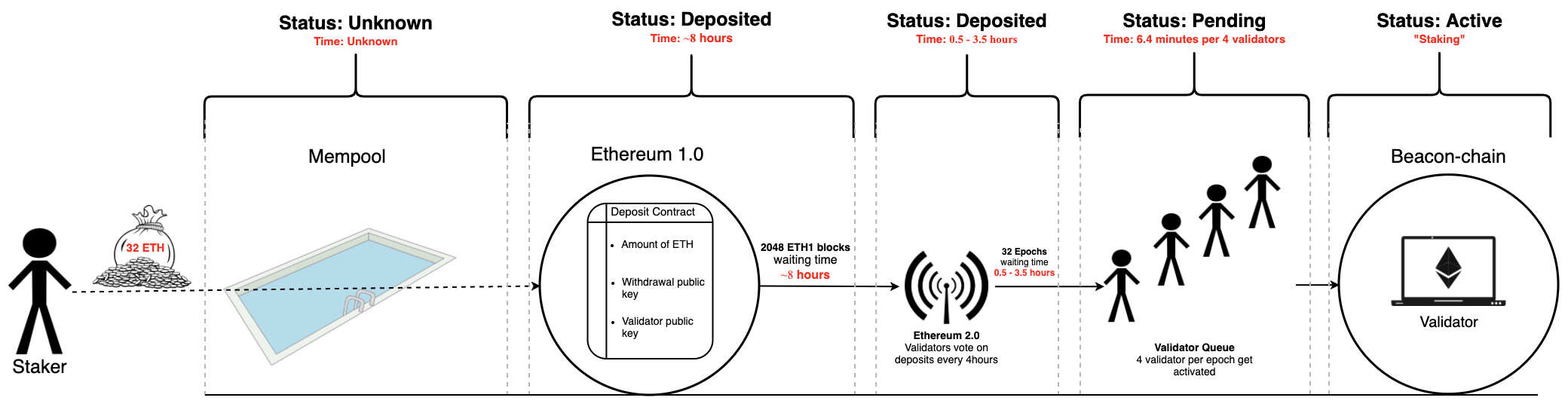 Image: Process of Validator Activation
Image: Process of Validator Activation
You can verify the status of your validators following these steps:
- Navigate to the deposit tool and click on the
Validator Statustab.
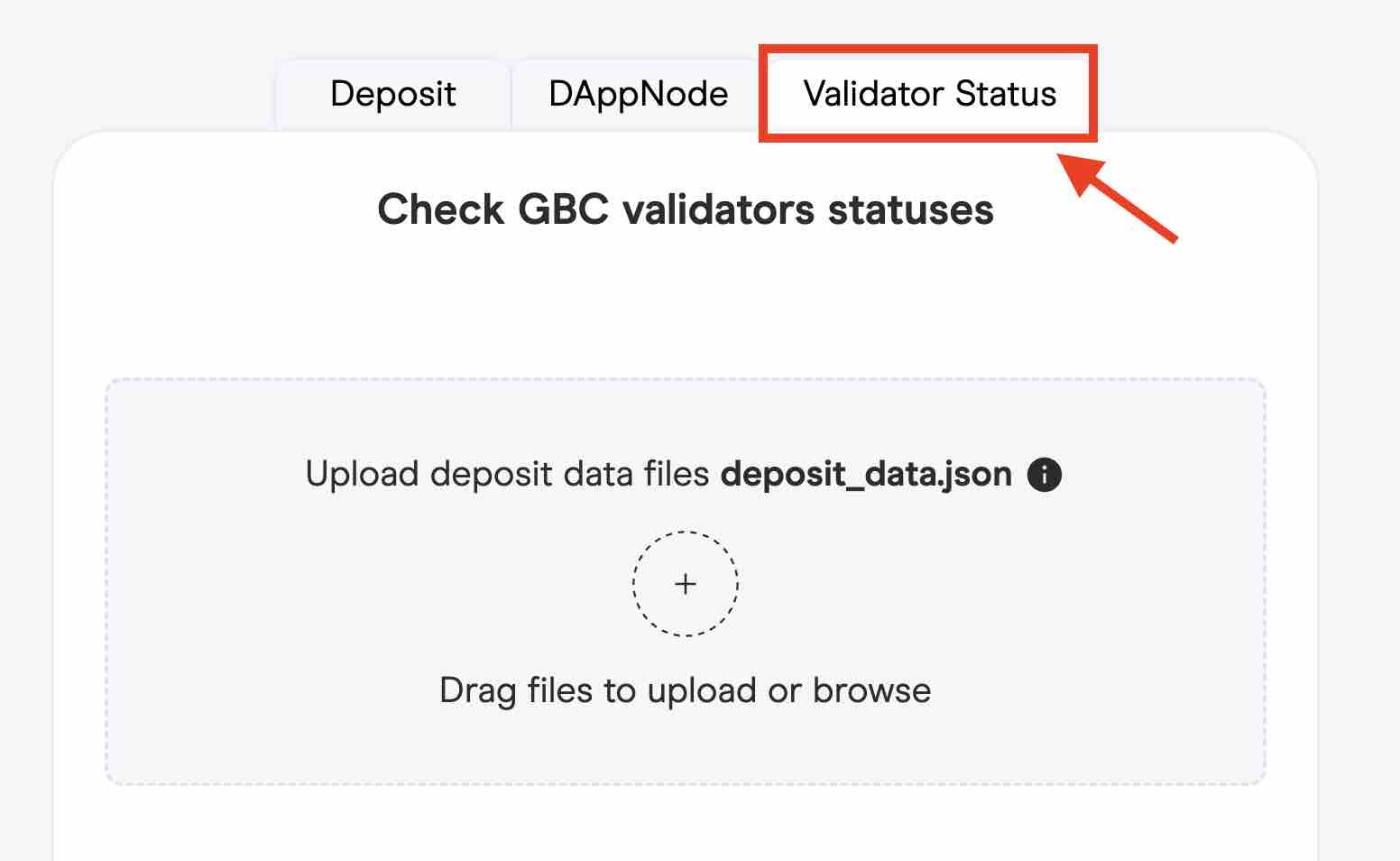
- Upload your
deposit_data.jsonfile used during the deposit step.
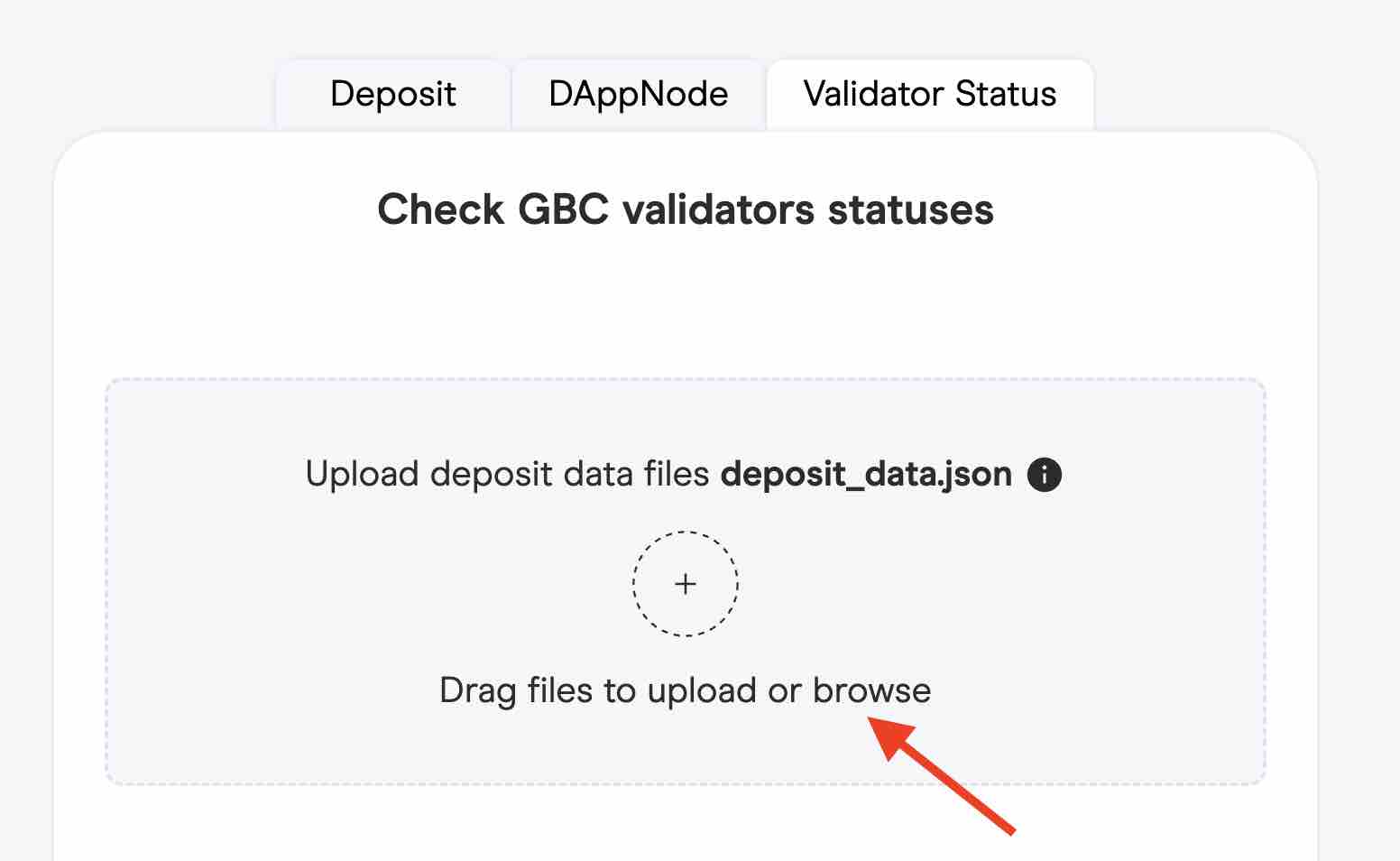
- Check the status of all your validators included in the
deposit_data.jsonfile.
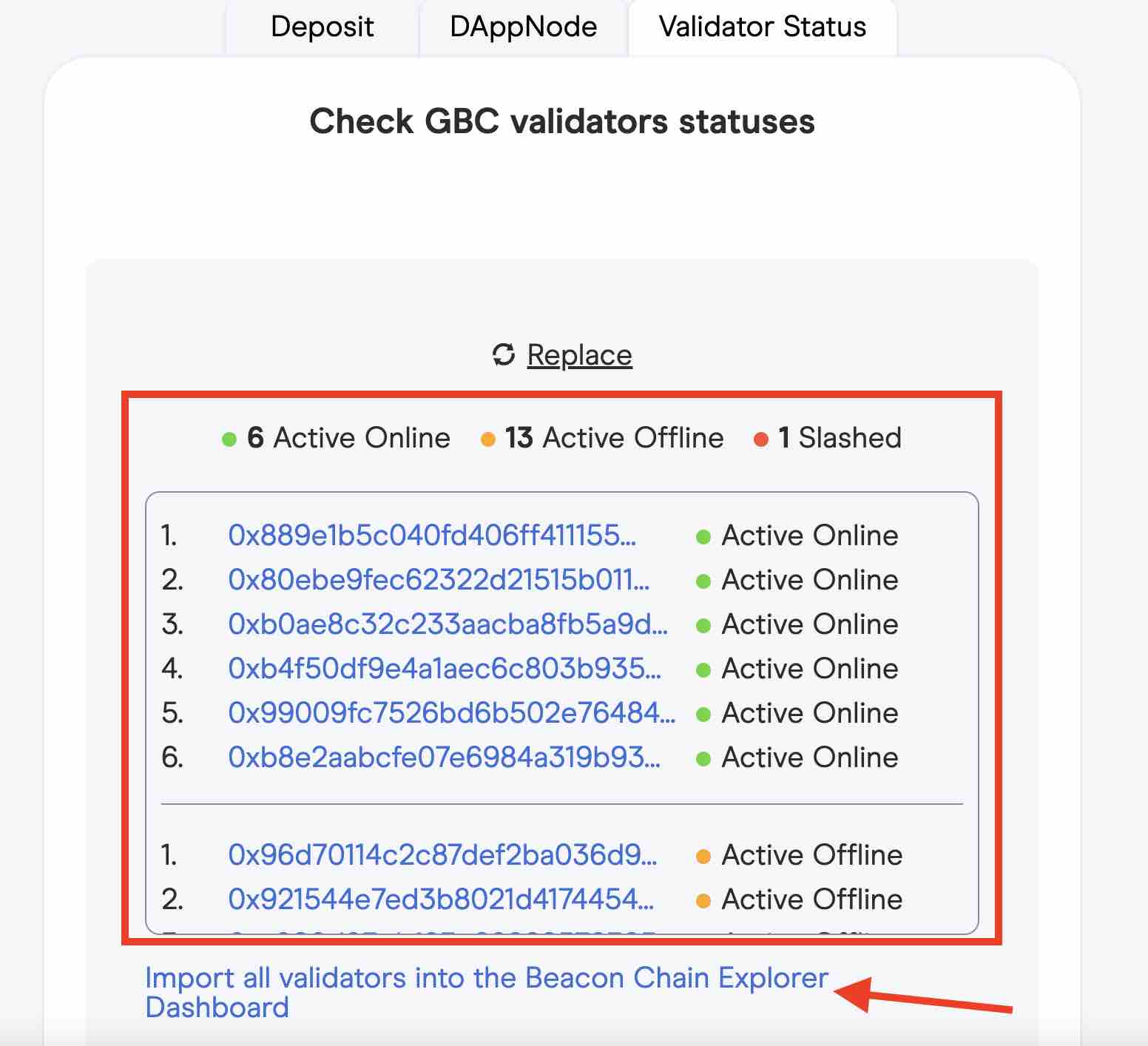
- Optionally, click on the
import all validators into the Beacon Chain Explorer Dashboardto see detailed status of your validators.
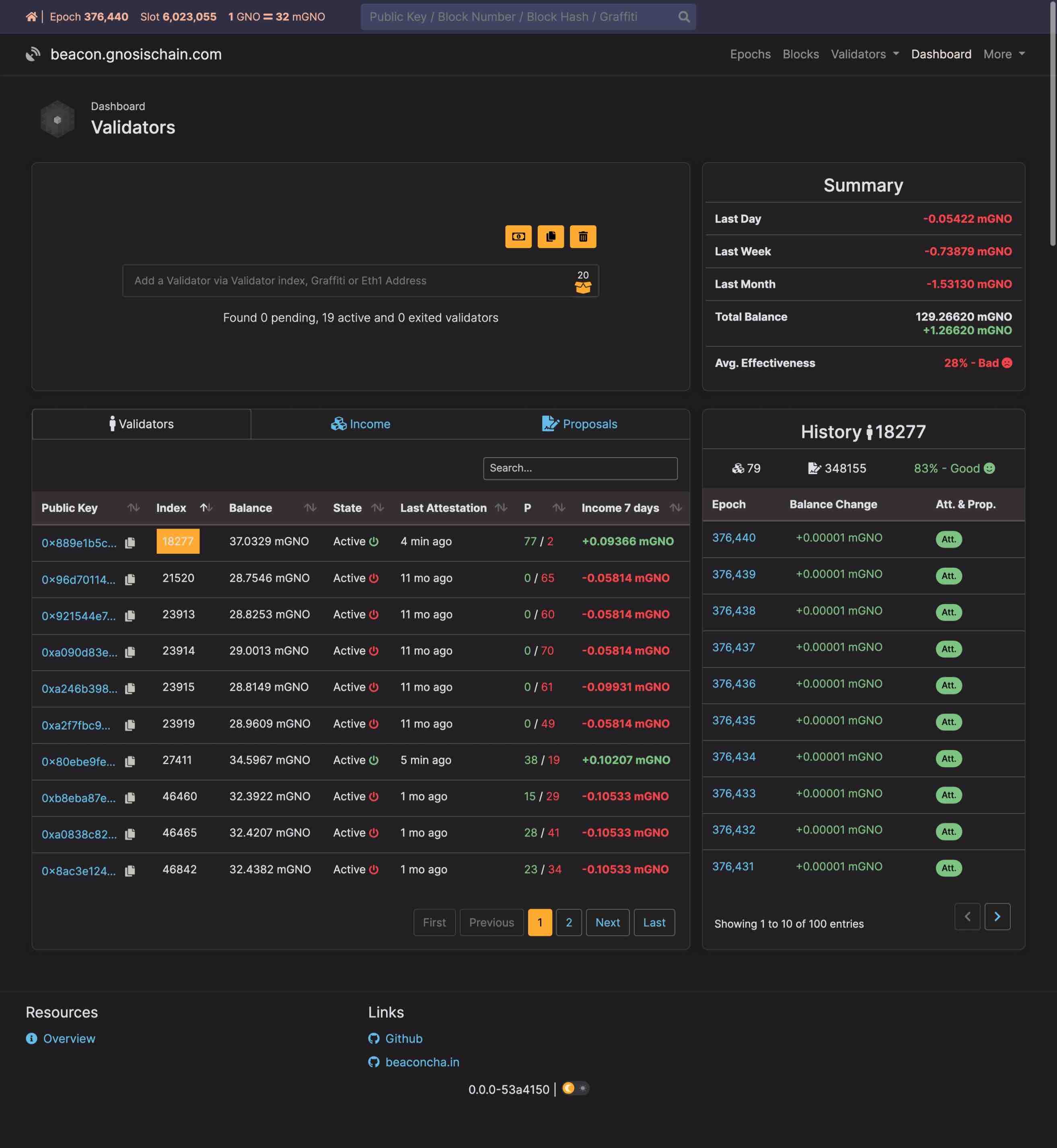
- The Gnosis Beacon Chain Explorer is a fork of the Ethereum Beaconcha.in explorer.
See more about the validator statuses and Deposit Process in the Beaconcha.in Knowledge Base.